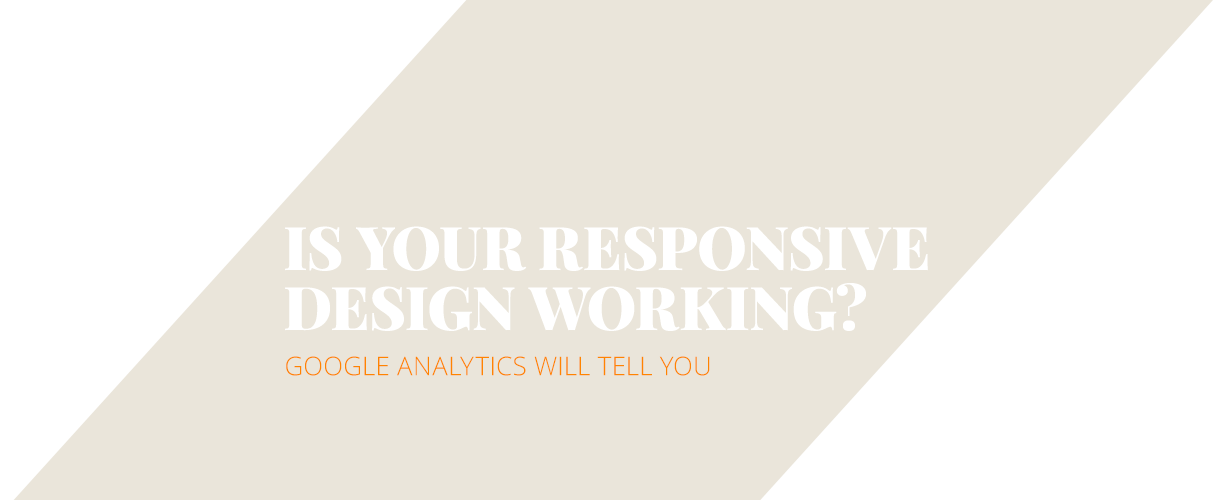
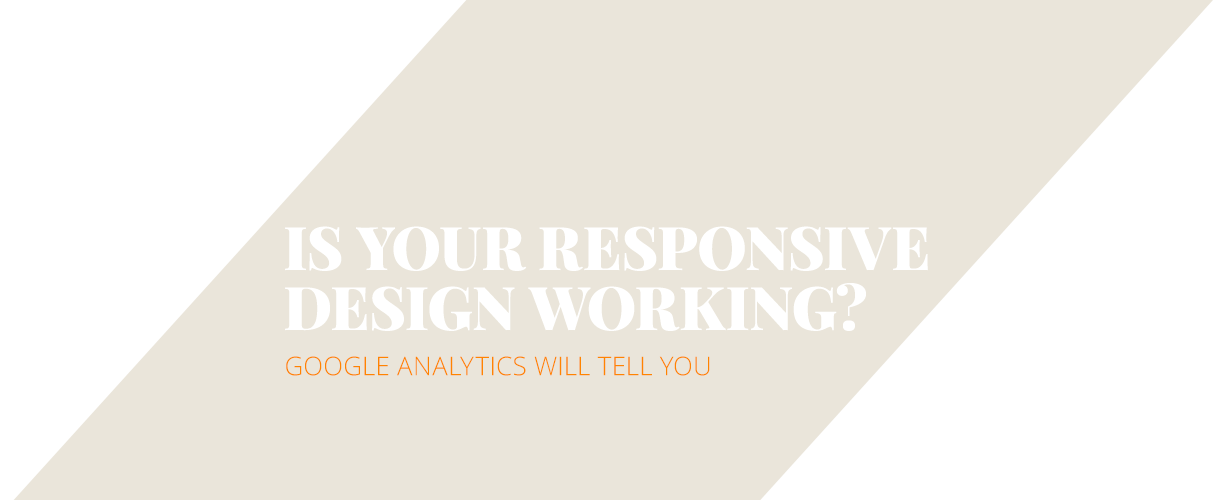
by jon arne sæterås and luca passani
Responsive web design has become the dominant method of developing and designing websites. It makes it easier to think “mobile first” and to create a website that is viewable on mobile devices.
In the early days of responsive web design, creating breakpoints in CSS for particular screen sizes was common, like 320 pixels for iPhone and 768 pixels for iPad, and then we tested and monitored those devices. As responsive design has evolved, we now more often start with the content and then set breakpoints when the content “breaks.” This means that you might end up with quite a few content-centric breakpoints and no particular devices or form factors on which to test your website.
However, we are just guessing that our designs will perform well with different device classes and form factors and across different interaction models. We need to continually monitor a design’s performance with real traffic.
Content-centric breakpoints are definitely the way to go, but they also mean that monitoring your website to identify when it breaks is more important. This information, when easily accessible, provides hints on what types of devices and form factors to test further.
Google Analytics has some great multi-device features built in; however, with responsive design, we are really designing for form factors, not for devices. In this article, we’ll demonstrate how WURFL.js and Google Analytics can work together to show performance metrics across form factors. No more guessing.
of developing and designing websites. "

